|
|
If you're like I once was, the idea of presenting to a live audience was about as terrifying as Pennywise and his red balloon. I was a chronically shy kid. My first real presentation was to an audience of 50 people at the International Conference on Data Mining. Yes, that was the total size of the conference in the early 2000's - how far the industry has come. During the talk, I was sweating, stammering, and nearly fainted. With years of coaching and self-induced immersion therapy, I got progressively better, to the point now where I can talk to an audience of senior executives without freaking out. I even presented to over a thousand people at a TEDx event (but yes, I was still nervous as hell for THAT talk). A lot of my confidence came from practice and guidance on what makes for good delivery: eliminating filler "umms and likes", pacing, and inflection. But it was a painfully slow process. I would have loved to have had a coach by my side every rehearsal to correct my foibles in real-time. Well now you can. Microsoft recently launched an AI-based coaching service in PowerPoint Online. You get the benefit of instant analysis - without the judgment or snide comments - that dramatically shortens the feedback loop and helps you improve more quickly. This is just one of many new AI features that Microsoft has been quietly introducing into their Office suite. So how does it work? While Microsoft has not shared details of their algorithms (most companies do not), they give some hints, and I extrapolated the rest based on state-of-the-art techniques. First, the Presenter Coach (as Microsoft calls it) takes the audio track of your speech and converts it to dictated text with timestamps using Microsoft Speech Services. From the dictated text, the service scans the text for keywords that are viewed as fillers, informal words, inflammatory language, etc. using a dictionary-based approach. This is part of the reason the service is only available in English currently - it has been manually trained by English-speaking individuals. The algorithm also looks at pacing, either through the audio file itself or the transcribed text with timings, and compares that to best practices. Are you talking too fast? Too slow? Not enough pauses or awkward silence? The algorithm will tell you that too. One piece that's more interesting from a machine learning perspective is pitch. The service looks at how much your voice is modulating up and down, loud and soft, based on the actual audio track. It again compares these to benchmark data, to judge whether you are mixing things up enough. In all, the approach is relatively straightforward and brilliant in its simplicity. It is another great example of Everyday AI you can use. * * * * * * * * * * * * * * * * * * * * * Matt Coatney is a technology executive, entrepreneur, advisor, author, and speaker focused on bringing advanced technologies to market in the fields of artificial intelligence, automation, future of work, data analytics, cloud computing, and digital content. His work has appeared in TED, MIT, and O'Reilly. His newest book, The Human Cloud: How Today's Changemakers Use Artificial Intelligence and the Freelance Economy to Transform Work, with Matthew Mottola and published by HarperCollins Leadership, launches early 2021. To automate common productivity tasks, check out Taisk, the AI-powered virtual assistant.
0 Comments
Your comment will be posted after it is approved.
Leave a Reply. |
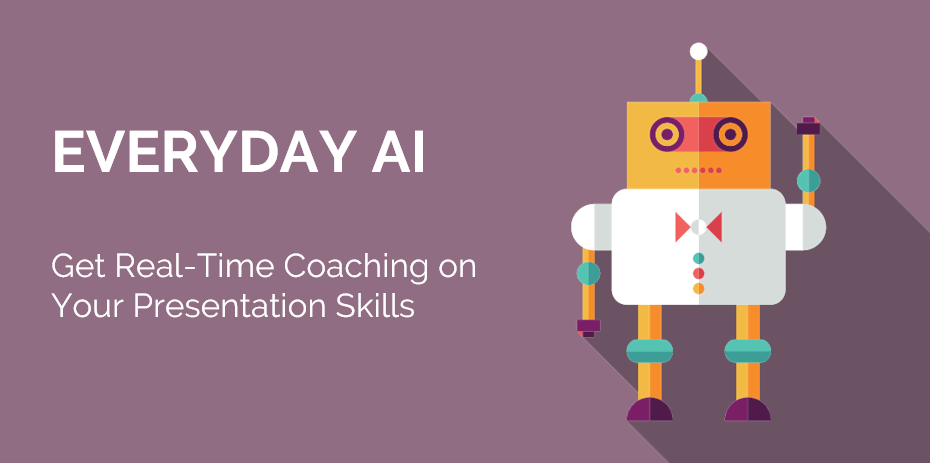
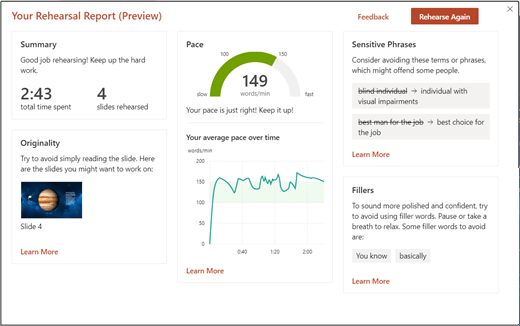
 RSS Feed
RSS Feed